you can install it using
sudo apt-get install alltrayafter installing just run alltray from command line or Alt-F2 using command
alltraya dialog will appear asking you to select window that you want to dock. it will also change you cursor. when you select a window it will be immediately docked to notification area.
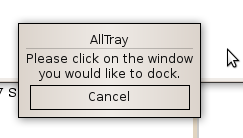 If you dont like this approach and want an application to have notification icon as soon as it starts then you can launch an application with alltray. So for Evolution you can write following command:
If you dont like this approach and want an application to have notification icon as soon as it starts then you can launch an application with alltray. So for Evolution you can write following command:alltray evolutionthis will start evolution and immediately dock it to notification area.
if you want application to show when it starts then you can use --show option for alltray
alltray --show evolutionThere are other alltray options that you may want to use e.g. --sticky for showing application on all desktops, --no-alltray to stop alltray from adding alltray to applications title and etc. use alltray -h for details of available options. You can also change edit the menu entry for evolution in Applications->internet to this command so that whenever you launch evolution it has dock i con
