Starting from Ubuntu 9.10, Network Manager uses ModemManager to communicate with mobile broadband (CDMA, UMTS and others) cards. Ubuntu 9.10 uses version 0.2 of ModemManager which most probably has some bug because of which few modems dont get recognized. ZTE AC2726, the modem which comes with PTCL EVDO, is one of the unfortunate ones. In a previous post we have covered how to connect to PTCL EVDO in Ubuntu 9.10. If you have Ubuntu 10.04 or later you can use the following procedure to connect to PTCL EVDO.
Install usb_modeswitch using the following command:
sudo apt-get install usb-modeswitch usb-modeswitch-data
after installing usb_modeswitch plug your modem in. If your modem is already plugged in remove it and then plug it back in. Now use lsusb command to see if your modem is properly recognized. The output should contain a line like:
Bus xxx Device xxx: ID 19d2:fff1 ONDA Communication S.p.A.
Now go to System->Preferences->Network Connections. Click on Mobile Broadband Tab.
Now click Add. In the new window that appears, you will have ZTE device already selected.
Click on forward. Select Pakistan from Next Screen and press forward. In next screen manually enter PTCL EVDO as your provider and click forward. Now click Apply.
In the new Window enter vwireless@ptcl.com as user name and ptcl as password and click apply.
You are all set. To connect to this connection click on Network Manager icon in Taskbar. Select this newly created connection and click connect.
In the new Window enter vwireless@ptcl.com as user name and ptcl as password and click apply.
You are all set. To connect to this connection click on Network Manager icon in Taskbar. Select this newly created connection and click connect.
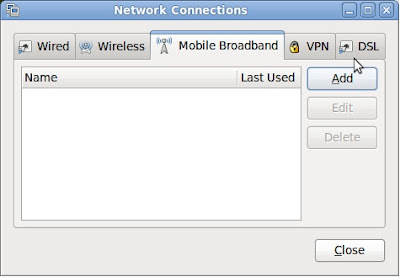



17 comments:
great job! thanks for the help!
Thank you very much for this great post.
But can you tell us how to make a phone call from ubuntu using ptcl evo. I mean for recharge.
Is there any other way to recharge PTCL EVO using ubuntu???
Hi, i'm trying to connect my zte evdo to ubuntu 10.04 and i've installed usb-modeswitch-data & usb-modeswitch but the problem is that when i make a new connection, no ZTE device is selected. While the device shows up in lsusb command.
Hi,
same problem here. i am trying to connect my zte evdo to ubuntu 10.10. no zte device is connected. I manually go forward and do the settings. Internet get connected but unable to open any website.
HI..
dear i m very fond of linux but Alas! i can't use it properly...
anyhow, you surely did a great job by sharing this... anyhow, i also hav a USB modem of worldcall
but i can't conect it in UBUNTU..
if you do something about it. it will be a great Work for me.... thnxxxx
plz reply at Lovely_abdul_mannan@yahoo.com
Assalam-o-Alaikum!
Bundle of thanks for those who have uploaded such great guidelines for the Linux users just like me. I was worried about how to get connected through EVO from linux. The matter get solved. Thanks again.
Really helpful post!Thank you.
Sir can you please tell me how to maintain this connection because at the next startup the connection doesnt works at all and I have to make it again.
it got it right 1st time but then i installed ubuntu again now its not happening. and when it was going right i had make a connection again why..???? My problem is same as Arsalan, Adnan and Sahil's what to do???
It may be because of different Ubuntu versions. If you installed the same version again and it didnt work the second time then may be you missed a step.
Thanks, good job done
Great job Man!! Thanks a lot
I am able to connect my ptcl evo on Ubuntu Studio version 11.x
Hi, I am new to ubuntu and running it as the only OS on my pc.
How can recharge my prepaid PTCL EVO?
Device is ZTE.
Anyone? help.
Anybody home? Kindly tell me how can i recharge my prepaid ptcl evo using ubuntu? device i am using is zte.
@Asad Raza: I own a postpaid Evo connection so I dont have any idea about recharging.
Very useful series of posts...
Post a Comment